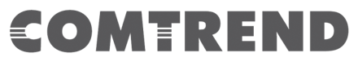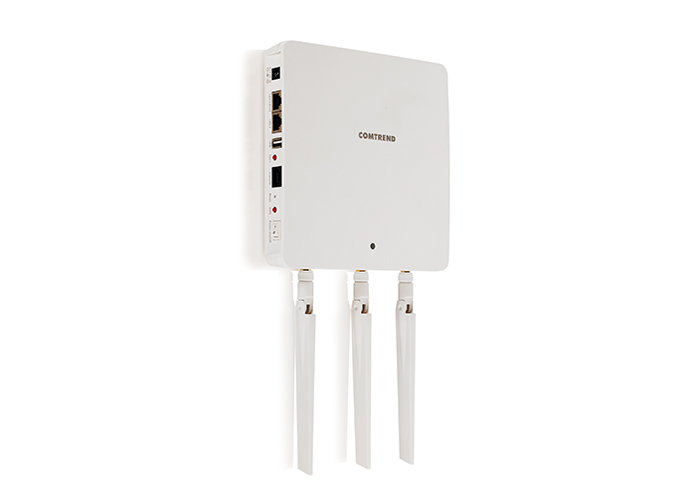Higher Power, Higher Sensitivity:
Together equals better coverage
Comprehensive Network Features:
Supports guest network feature, cluster configuration and smart handover
Gigabit Speed with PoE Convenience Supports PoE+:
For deployment in areas where power is not easily available
FAQs
1. What is the Default Username and Password for the WAP-EN1750W?
Default Username is “admin” and the Default Password is “1234”.
2. What is the default LAN IP address for the WAP-EN1750W?
Default is “DHCP Client”. If no DHCP Service is found, the WAP-EN1750W will default to IP address 192.168.2.2.
3. My network is using static IP addresses, how do I assign an IP address to my access point?
You can adjust your LAN settings by Logging in to the WAP-EN1750W and changing the settings under the Network Settings Tab. Default is “DHCP Client”. If no DHCP Service is found, the WAP-EN1750W will default to IP address 192.168.2.2.
4. The access point is warm, should I be worried?
It is not uncommon for the WAP-EN1750W to warm up during normal operation.
5. I can’t log into the browser based configuration interface?
Web Access to the WAP-EN1750W is enabled by default. Check to ensure your local computer or laptop is on the same subnet as the WAP-EN1750W. If you connect directly to the WAP-EN1750W with an Ethernet Cable, you can set your local laptop or computer to the IP Address 192.168.2.100 with a subnet mask of 255.255.255.0 and access the WAP-EN1750W on IP Address 192.168.2.2. This assumes that the WAP-EN1750W is using the factory default settings for LAN settings.
6. How do I reset the unit to factory default?
You can log in to the WAP-EN1750W User Interface and reset the device by going to the Advanced Tab and select “Factory Default” from the side bar on the left. A “Factory Default” button will be presented. Clicking on “Factory Default” will initiate the Factory Reset operation. You can press and hold the “Reset” button on the WAP-EN1750W housing. The “Reset” button is located between the Console Port and WPS Button. You may need a pencil or similar sharp object to push the reset button. Press and hold the rest button for at least 10 seconds. Release the button when the LED is flashing Amber.
7. How do I setup WPS Connections?
WPS can be activated on compatible devices by pushing a WPS button on the WAP-EN1750W for 10 seconds, then press and hold the WPS button on your wireless device until your wireless device enters WPS Discovery mode. (Refer to your wireless device manufacturer’s instructions for details on how to initiate WPS on your device.) Each device will discover and authenticate during the 90 second discovery period.
8. How much power does the unit provide OUT the 2nd LAN PoE Port as a PSE?
While being powered by the included power adapter, 15.4w 802.3af standard While being powered by PoE, 7.5w of power out the PoE Port as a PSE
9. How much power does the unit draw on PoE? 15w is the max draw of the WAP-EN1750W via PoE.
10. What gain are the detachable antennas?
The included detachable antennas are 2 dBi antennas.
11. What is the antenna connector type?
RP SMA Antenna connectors are compatible with the WAP-EN1750W.
12. What is the current firmware version for the WAP-EN1750W? Firmware 1.0.0 is the current firmware version.
13. Can I use a Power Line Adapter to locate the WAP-EN1750W somewhere else on my property?
Yes, it is recommended to use the PG-9172 G.hn Adapter to maintain network performance.
Complete information related to the installation and operation of this product Network Management System (NMS).
Complete information related to the installation and operation of this product (AP).
Download the Software Release Notes for this product.
SW-Release-Notes-WAP-EN1750W_V1.3.0.6.pdf
Hardware
- MCU/RF: Qualcomm Atheros QCA9558(2.4GHz) +
- QCA9880(5GHz) Memory 128MB Flash 16MB Physical
- Interface: -LAN : 2 x 10/100/1000 Gigabit Ethernet with PoE support 802.3at PD(LAN 1) +802.3af
- PSE Out (LAN 2) -WPS / Reset Button -USB interface -Eject
- Button (USB eject) DC Power Jack -On / Off Switch Power
- Requirement: Power over Ethernet, IEEE 802.3at DC: 12V/ 4A
Radio Frequency (RF)
- Wireless Standard: IEEE 802.11 a/b/g/n/ac
- Frequency Band: Radio |: 802.11b/g/n 2.412~2.484(GHz)
- Radio ||: 802.11a/n/ac 5.18~5.24(GHz), 5.26~5.32( GHz),
- 5.5~5.7(GHz), 5.745~5.825(GHz)
Operation Channels:
- 2.4GHz : US/Canada 1-11 5GHz : Country dependent for the following ranges: 36, 40, 44, 48, 52, 56, 60, 64, 100, 104, 108, 112, 116, 120, 124,128, 132, 136, 140, 149, 153, 157, 161, 165
- Transmit Power (Tolerance +-2dB) 802.11b 27.5dBm@11Mbps 802.11g 27.5dBm@24Mbps 23.5dBm@54Mbps 802.11n(2.4G) 27.5dBm@MCS0/MCS8 802.11a/n(5G) 27.5dBm@MCS0/MCS8 22.5dBm@MCS7/MCS15 22.5dBm@MCS7/MCS15
Receiver Sensitivity
- 802.11b
- ≤-93dBm@1Mbps ≤-90dBm@11Mbps 802.11g
- ≤-90dBm@6Mbps 802.11gn(2.4G) 802.11n(5G)
- ≤-90dBm@MCS0 ≤-90dBm@MCS0
Software
- Multiple BSSID: Total 32 (16 for 2.4G, 16 for 5G) VLANs: SSID and Ethernet port based tag/untag (VID=1~4096)
- Spanning Tree: RSTP (Rapid Spanning Tree)
- Wireless Mode: 11 a/11b/11g/11n/11ac
- Channel bandwidth (Auto, 2 0MHz, 40, 80MHz)
- Transmission Rate : 2.4GHz : 11n only, 11b/g/n mix, 11b only, 11b/g, 11g only 5GHz : 11n only, 11a/n/ac mix, 11a only, 11ac only Pass-through: IPv6 and VPN (PPTP, L2TP, IPSEC) QoS: WMM,
- Max Associated Station Number. “band bonding” Load balance
WPS: Software
- Security: WEP Encryption – 64/128 bit
- WPA Personal (WPA-PSK using TKIP or AES)
- WPA Enterprise (WPA-EAP using TKIP) 802.1x
- Authenticator : MD5/TLS/TTLS/PEAP SSID Broadcast enable / disable 256 WLAN MAC Address Filter WLAN L2 isolation (AP mode) Wireless STA(Client) connected list
Management
- Tx Power Control: Adjust transmit power by dBm Configuration:
- Web-based configuration HTTP/HTTPS/Telnet/SSH Firmware:
- Firmware upgrade via web browser or software utility / Dual
- Boot Image SNMP: v1, v2c, v3. MIB II, IEEE802.11MIB,
- BridgeMIB, Interface MIB, IEEE802.1AE LLDP-MIB, Private MIB
- Auto-Channel: Automatically selecting lease congested channel
- Backup & Restore: Save & restore settings through Web interface
- CLI: Support Command Line Interface Local Radius: Radius
- Server Built-in (256 Accounts Supported) Environmental & Physical
Temperature Range:
- Operation: 32°F to 122°F (0 to 50°C )
- Storage: -4 to 140°F (-20 to 60°C)
Certifications:
- FCC, CE, EN 60601-1-2
Dimensions:
- 7.20 (L) x 7.20 (W) x 1.20 (H) inches
Weight:
- 16.9 ounces