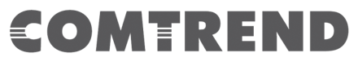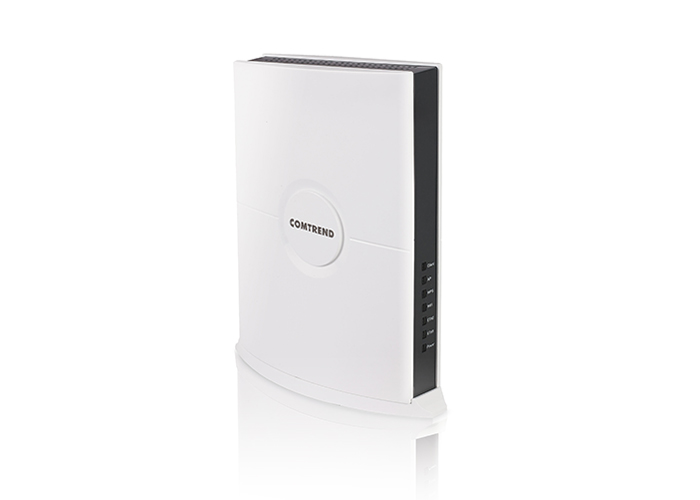- Reduces lag time and maximizes video streaming experience using the industry’s highest performance Quantenna chipset with 802.11ac Wave 2 technology
- Brings video streaming throughout the homes by utilizing high power wireless connectivity instead of hassling with the installation of Ethernet Cable
- Delivers superior wireless connectivity to hard-to-reach locations through MU-MIMO technology
- Reduces truck rolls with TR-069 remote management to easily fix/prevent wireless issues
Quantenna AC1750 WiFi with MU-MIMO Technology
Enhance the video streaming experience and reduce lag times.
High Power Wireless Connectivity
Bring video streaming throughout the home by utilizing high power Wireless connectivity instead of hassling with the installation of Ethernet Cable
TR-069 Supported for Simplified Management
Remotely manage firmware updates, configurations, backup & restoration and password control.
Product Sheet
Description
Two page data sheet with product pictures and specifications.
User Guide
Description
Quick Start Guide.
Description
Illustration of this product’s usage.
Diagram 2
Description
Illustration of this product’s usage.
User Manual
Description
Complete information related to the installation and operation of this product.
Description
Download firmware update for this product.
Hardware
- 1 AP/Station Switch
- 2 RJ-45 Gigabit Ethernet Ports
- Reset Button
- 1 WPS Button
- 4x Internal MIMO Antennas
- 1 Power Switch
- 1 Power Jack
Standard
- 802.11a/n/ac
- TR-069/TR-106 Supported
Environmental Conditions
- Operating Temperature: 32~104°F (0~40°C)
- Relative Humidity: 5~95% (non-condensing)
Supported Features
- 4 Streams in 4×4 MIMO configuration
- Up to 1733Mbps
- PHY Rate Advanced MIMO features
- STBC and channel state aware link management for sustained link robustness
- Two ARC-based network processors with hardware assist to manage multiple simultaneous
- 802.11a/n/ac connections
- MU-MIMO supported Expanded support for 128 users
- LDPC support.
Note: Specifications are subject to change without notice.