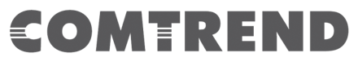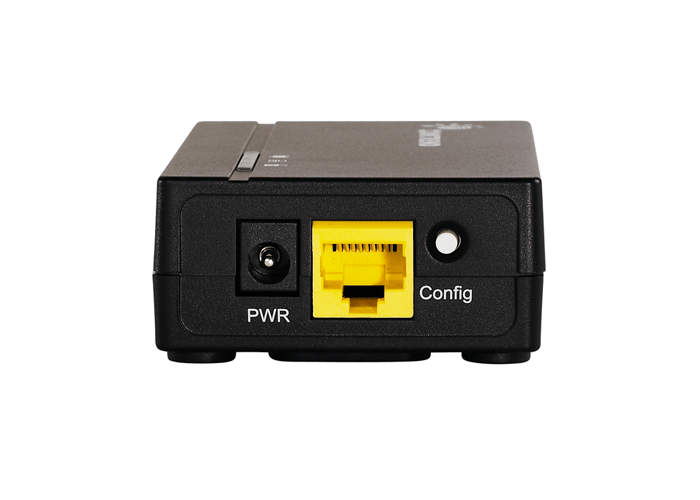Introducing a High Performance Networking Alternative
A direct coaxial-wired connection delivers a superior performance over WiFi and Powerline.
Enhance Your Streaming Video Experience via G.hn
Forward Error Correction (FEC) technology is designed to improve video quality and minimize video lag.
Leverage the Existing Coaxial Cables/Network in Your Home or Business
Take advantage of the low- cost networking infrastructure you already have to deliver an affordable Internet solution.
Turn Your Coax Cables Into an Ultra-Fast Network
Can connect up to 32 devices within a G.hn Coax Adapter cable network.
FAQ’s
Q: When can I use the GCA-6000?
A: The GCA-6000 is an excellent option for VARs, Service Providers, and consumers alike.
The GCA-6000 CAN be used when the coax cable is not being used (i.e. “Dark Coax”).
The GCA-6000 CANNOT be used when the coax cable is being used for Cable TV/Satellite TV Services.
Q: How do I install my GCA-6000 kit?
A: Simply plug and play! Please note it takes two units to make a proper connection. One will be placed by your network device (i.e. Mode, Router, Access Point), another unit will be placed by the remote device you wish to connect. Please refer to the Quick Installation Guide that comes with your GCA-6000 kit.
Q: Can my GCA-6000 kit be secured?
A: Yes, simply press the “Config” button on each of the two GCA-6000 for 3 seconds consecutively and they will be paired up in secure mode. You can refer to step 7 in the Quick Installation Guide.
Q: If I purchase additional GCA-6000 adapters, how do I add it to the existing network at home?
A: If the existing GCA-6000 network has not previously been secured (eg. The secure LED on GCA-6000 is off), simply connect the additional GCA-6000 to the coax outlet and it will pair up with the existing network instantly. If the existing network has already been secured, it is easy too – simply push the “Config” button for 3 seconds on one of the existing GCA-6000 as well as the newly installed one, and you are all set! You can refer to section D in the Quick Installation Guide.
Q: How many devices can I connect using the GCA-6000?
A: You can build a network of up to 32 devices using one GCA-6000 for each device.
Q: What type of application is the GCA-6000 suitable for?
A: The GCA-6000 is ideal for any high-bandwidth applications such as video streaming, online gaming, web surfing, video chatting, or anything that needs a clear connection to the Internet.
Q: Which connector should I use to connect my device to the Coax Adapter?
A. Please use the IN port – it is used to transmit networking traffic between your home networking device.
What is OUT connector for?
The OUT port is to be used only when transmitting CATV (Community Access Television/ Community Antenna Television) and Satellite services to your TV.
Q: Is the GCA-6000 interoperable with MoCA adapters?
A: No, it is not. If a location has implemented MoCA over Coax to deliver Internet service, the G.hn over Coax solution will not work in those specific locations due to frequency conflict issues with MoCA over Coax.
Q: Will the GCA-6000 operate in Cable modem environments (active cable installations)?
A: No, it will not. If a location uses a Cable modem (for Cable video/Cable Internet services) then that location uses the coaxial cable. The GCA-6000 cannot interoperate with Cable services as there will be a frequency conflict between the Cable modem (using DOCSIS) and GCA-6000 (using G.hn over Coax).
Q: What should I do if my devices will not pair?
A: If your GCA-6000 adapters are not pairing (i.e. the COVERAGE LED is OFF), first plug the problem GCA-6000 unit to a coax connector next to the other GCA-6000 unit; both GCA-6000 having been connected by Ethernet cable to their respective devices (e.g. PC, Router, Set Top Box….etc.). After 10 seconds (approx), the COVERAGE LED should light up GREEN. If not, first Factory reset both devices by pressing the“Config” button on each for more than 10 seconds. Then, go to part B in the Quick Install Guide and follow the installation steps.
Q: What if I run into any issues during installation?
A: Please refer to the troubleshooting section on the Quick Installation Guide or contact us:
Email: NA.Support@Comtrend.com
Company Support Line: 949-753-9640
Complete information related to the installation and operation of this product.
Download the Software Release Notes for this product.
Interface
- RJ-45 X 1 for Ethernet connection
- F-type connector
- F-type connector for built-in diplexer of 100MHz (optional)
- DC power jack X 1
Ethernet
- Standard IEEE 802.3
- 10/100/1000 Mbps BaseT auto-sense
- Auto rate and duplex negotiation
- MDI/MDX support
Modulations
- OFDM, FEC, Flexible frequency configuration
PHY Rate
- 1200Mbps
Management
- HTTP Web-based; Firmware upgrade via TFTP
- TR-069 Supported (Optional)
Security
- AES 128 bits encryption ensures total data security
- One Button Security Set-up
- Configuration button for factory reset and switch off/on LEDs functions
Dimensions:
- 3.90 x 2.67 X 0.96 in; 99 x 67.7 x 24.5 mm
Case:
- Plastic
Weight:
- 110g; 3.88oz
Temperature:
- Operating: 32~104F (0~40C)
- Storage: -4~158°F (-20~70°C)
Humidity:
- Operating: 10~90% RH (Non-Condensing)
- Storage: 5%~90% (Non-Condensing)
EMC:
- FCC, CE Class B
Package Contents:
- GCA-6000 KIT
- Two G.hn Ethernet over Coax Adapters
- Two Ethernet Cables
- Two Power Adapters
- One Quick Install Guide (QIG)