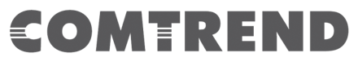- Avoid objects and materials that block WiFi signals. The more obstructions between the wireless gateway and end device, the weaker the signal will become. Obstructions you will want to avoid include furniture, walls, closets, drawers as well as building materials like metal, concrete, and glass.
- Avoid noise that can cause WiFi interference. You will want to minimize interference by being mindful of interference from neighboring WiFi networks, household appliances (e.g. microwaves, florescent lights) and other WiFi devices (e.g. WiFi security cameras and video game controllers).
- Avoid placing the gateway in non-central locations. Placement is key! All too often, the gateway is placed by the wall closest to the point of ingress (i.e. where the installer brought the wire/cable through the wall) or in attics/basements. The more central the location the better. Learn how technicians can easily centrally locate the Gateway here.
- Avoid placing the gateway on the floor. WiFi performs better with an unobstructed line of sight, so the higher the better. You want to aim for a higher and more open position.
Make sure you’re subscribed to the Comtrend Newsletter to stay up-to-date on resources, industry news as well as our latest product information.