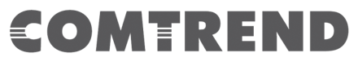Key features you want to look for in a WiFi 6 Gateway:
1. Does the gateway support TR-069 Remote Management and TR-143 Performance Measuring?
TR-069 differentiates your offerings from retail brand offerings with superior insight and faster resolution when troubleshooting.
TR-143 allows you to comply with CAF requirements via existing network management tools and systems, such as an ACS.
2. Does the gateway support, integrate, or “Play Nice” with other vendors and platforms? Keep in mind what level of integration the gateway can offer with other platforms (WiFi, ACS, CAF).
This protects you from becoming limited to only what a specific vendor offers and potentially missing out on technological advancements that benefit:
- Your business (e.g. applying for government subsidies).
- Your bottom line (e.g. adding new product offerings such as Parental Controls, Managed WiFi).
- Your future performance upgrades (e.g. WiFi 6, Internet Management, Remote Management).
3. What WiFi power output does the gateway support? Increased WiFi power output can offer a substantial improvement in WiFi coverage.
You want to look for a gateway with 1W ultra high power WiFi output that also allows you to turn the power down as needed. The increase in WiFi output directly effects WiFi coverage and significantly reduces WiFi dead zones.
Implementing WiFi deployment best practices allows you to get the most out of WiFi 6 solutions. Read about the top WiFi mistakes to avoid here.
Learn more about Comtrend’s Carrier-Grade WiFi 6 Gateways here.